Anyway here is the steps to download your old Hotmail mails inside Gmail using POP3.
- Sign in to Gmail Account
- In Get mail from other accounts: section click Add another mail account
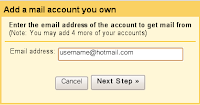
- Now enter your complete Windows live ID and click Next Step
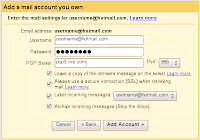 Enter details:
Enter details:Username: complete Windows live ID like username@Hotmail.com
Password: Windows live ID password
POP server: pop3.live.com
Port: 995
Check the boxes below..but last two are optional. Better adding labelling these mails and archiving it.Now click Add Account
Done!
Now Gmail will check frequently for new mails in the newly added account!
Help!
Mail fetching Gmail Help: https://mail.google.com/support/bin/answer.py?ctx=gmail&hl=en_GB&answer=21288
POP3 access Windows Live Help: http://windowslivehelp.com/solutions/settings/archive/2009/01/06/send-and-receive-windows-live-Hotmail-emails-from-a-mail-client.aspx
Difference between POP and IMAP: http://email.cityu.edu.hk/faq/popimap.htm

0 Responses to "Download and read Hotmail ,MSN mails in Gmail"
Post a Comment